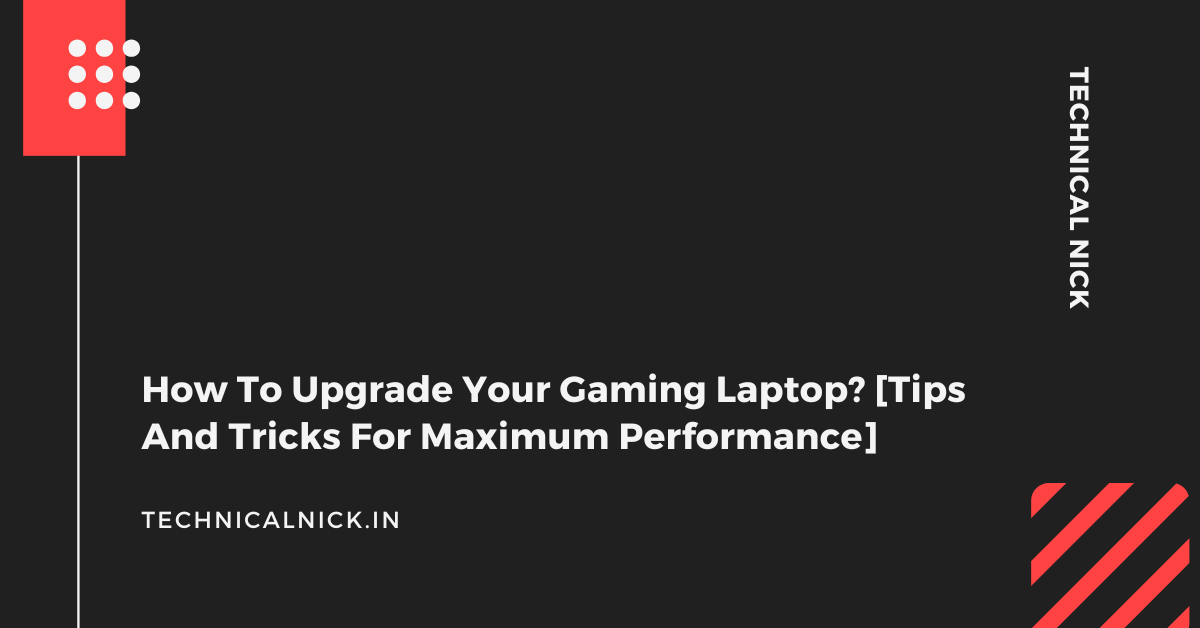Best Budget Gaming PCs That Can Handle AAA Titles

Executive Summary

Tired of watching your friends enjoy the latest AAA titles while your system struggles to load? You don’t need to break the bank to experience high-quality gaming. This comprehensive guide unveils the best budget gaming PCs capable of handling demanding AAA games, offering detailed insights into component selection, building considerations, and optimizing your setup for peak performance. We’ll explore essential components, highlighting crucial factors and providing you with the knowledge to choose a system that delivers exceptional value without compromising on performance. Get ready to dive into the world of affordable, high-performance gaming!

Introduction
The world of PC gaming is often perceived as an expensive hobby, dominated by high-end rigs boasting exorbitant price tags. But the reality is far more accessible than many believe. A phenomenal gaming experience, capable of running the latest AAA titles smoothly, can be achieved without emptying your wallet. This guide will navigate you through the process of building or buying a budget gaming PC that delivers incredible performance without requiring a significant financial commitment. We’ll uncover the secrets to maximizing your budget and selecting the best components to create a system that punches far above its weight. Get ready to experience the thrill of AAA gaming without the AAA price tag.
Frequently Asked Questions (FAQs)
Q: What exactly constitutes a “budget” gaming PC?
A: A budget gaming PC typically refers to a system built with cost-effectiveness in mind, prioritizing performance within a specific price range (generally under $1000, but this can vary). It aims to provide a satisfying gaming experience at a more accessible price point compared to high-end builds. The goal is to maximize performance per dollar.
Q: Can a budget PC really handle AAA games?
A: Absolutely! While you might need to adjust graphical settings to medium or high instead of ultra, a well-built budget gaming PC can confidently handle most modern AAA titles at playable frame rates. Strategic component selection and smart optimization are key.
Q: What’s the difference between building a PC and buying a pre-built one?
A: Building your own PC offers greater control over component selection, potentially leading to better value and customization. However, it requires technical knowledge and time. Pre-built PCs offer convenience and often come with warranties, but may be less customizable and potentially less cost-effective.
Choosing the Right CPU (Central Processing Unit)
The CPU is the brain of your gaming PC, responsible for processing game instructions. For a budget build, prioritizing a balance between cores, clock speed, and price is crucial. Aim for a CPU with at least 6 cores and a decent clock speed. Overclocking can boost performance further, but requires careful monitoring and potentially a better cooler.
- Core Count: More cores generally mean better performance in multi-threaded games.
- Clock Speed: A higher clock speed translates to faster processing of individual instructions.
- Cache Size: Larger cache improves the speed at which the CPU can access frequently used data.
- TDP (Thermal Design Power): This indicates the amount of heat the CPU generates; choose a cooler accordingly.
- AMD Ryzen 5 or Intel Core i5: Excellent budget options that offer a great balance of performance and price.
Selecting the Optimal GPU (Graphics Processing Unit)
The GPU renders the graphics, directly impacting visual quality and frame rates in games. For budget gaming, finding a balance between performance and cost is key. Look for a GPU with sufficient VRAM (video RAM) to handle the textures and details in modern games. Avoid extremely old or low-end cards.
- VRAM (Video RAM): 8GB of VRAM is a good starting point for AAA titles at medium to high settings; 12GB+ provides more future-proofing.
- CUDA Cores/Stream Processors: These are the processing units within the GPU that handle the graphical calculations. More cores generally mean better performance.
- Memory Clock Speed: A higher clock speed results in faster data transfer rates within the GPU.
- AMD Radeon RX 6600 or NVIDIA GeForce RTX 3060: Solid options for budget gaming that offer a good balance between performance and price.
- Consider used GPUs: The used market can offer significant savings if you’re comfortable with it and do your research properly.
Memory (RAM) Considerations: The Engine of Responsiveness
RAM (Random Access Memory) is the short-term memory of your PC. Adequate RAM ensures smooth multitasking and prevents stuttering in games. While 8GB might be sufficient for basic tasks, 16GB is highly recommended for gaming, especially with AAA titles.
- Capacity: 16GB is the sweet spot for budget gaming PCs, offering ample space for both the operating system and demanding games.
- Speed: Faster RAM (measured in MHz) can improve performance slightly; aim for speeds of 3200MHz or higher.
- Latency (CAS Latency): Lower latency means faster data access; look for CL16 or lower.
- Dual-Channel Configuration: Running RAM in dual-channel mode (two sticks of RAM) significantly improves performance compared to single-channel.
- DDR4 or DDR5: DDR5 is newer and faster but comes with a higher price. DDR4 still offers excellent performance at a lower cost.
Storage Solutions: Balancing Speed and Capacity
Storage affects loading times and overall system responsiveness. A fast SSD (Solid State Drive) for the operating system and frequently played games is essential for minimizing loading screens. A larger, less expensive HDD (Hard Disk Drive) can supplement for storing less frequently used games and files.
- SSD (Solid State Drive): A 500GB or 1TB NVMe SSD is ideal for the operating system and your most-played games. NVMe SSDs are faster than SATA SSDs.
- HDD (Hard Disk Drive): A 1TB or 2TB HDD can be used for additional storage of less frequently played games and files.
- Storage Speed: NVMe SSDs offer significantly faster read and write speeds than SATA SSDs or HDDs.
- Consider an M.2 SSD: M.2 SSDs are smaller and typically faster than traditional 2.5-inch SSDs. They easily slot into the motherboard, saving space inside the PC case.
Power Supply Unit (PSU): The Heart of the System
The PSU provides power to all components in your PC. A reliable PSU with sufficient wattage is crucial for stability and preventing system crashes. It’s important to calculate the total power consumption of your components to choose a PSU with sufficient wattage. Overestimating is better than underestimating.
- Wattage: A 550W to 650W PSU is usually sufficient for budget gaming PCs.
- Efficiency: Look for a PSU with an 80+ Bronze or better efficiency rating for better power conversion and less heat generation.
- Brand Reputation: Choose a reputable brand known for reliability, such as Corsair, Seasonic, or EVGA.
- Modular vs. Non-Modular: Modular PSUs allow you to only connect the cables you need, improving airflow and cable management. Non-modular are typically cheaper but less flexible.
Conclusion
Building or buying a budget gaming PC capable of running AAA titles is entirely achievable. By carefully selecting components, prioritizing key features, and considering smart optimization strategies, you can enjoy a surprisingly high-performance gaming experience without breaking the bank. Remember that understanding your needs and budget is the first step. Prioritize the CPU and GPU, ensuring you have sufficient RAM and fast storage, and don’t forget a reliable PSU. With a little research and planning, you’ll be immersed in the world of AAA gaming in no time. Embrace the challenge, build your dream system, and prepare for an unforgettable gaming journey.
Keywords:
Budget Gaming PC, AAA Games, PC Build Guide, Gaming Components, Budget PC Build